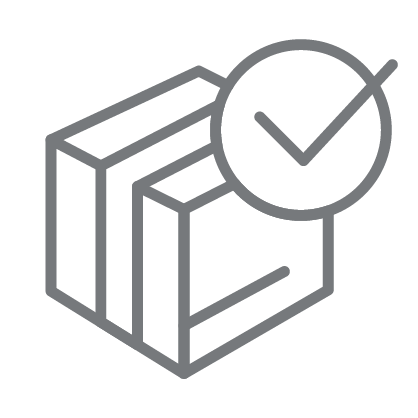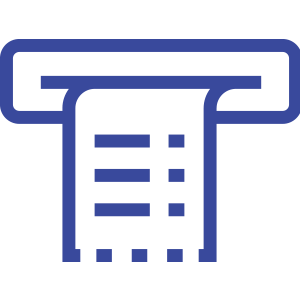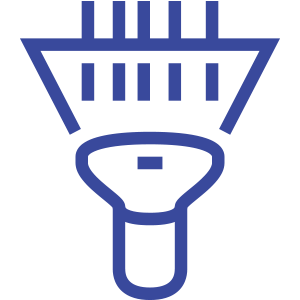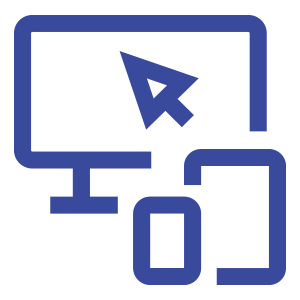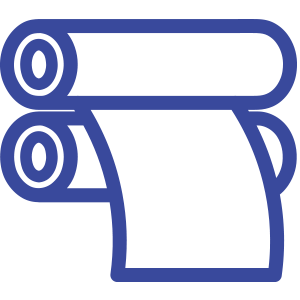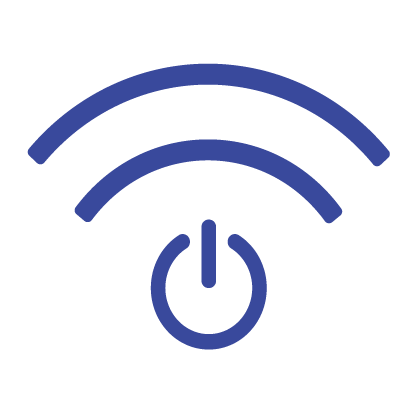Mobile computers are terrific for speeding up processes and improving efficiency, especially in healthcare. But with so many options available, how do you know which one is right for your team? The answer depends on several factors. From functionality and compliance to connectivity and performance. That’s why we’ve put together a few key tips to help you make the best choice.
At MultiSystems, we specialize in helping providers implement cutting-edge mobile computing solutions that meet these demands. By the end of this guide, you’ll know how to choose a high-performance mobile computer for your Healthcare needs.
1. Define the Functionality

Before selecting a mobile computer, it’s very important to identify the primary tasks it will support. A one-size-fits-all approach doesn’t work in healthcare, different roles require different features.
For example, a nurse managing bedside care may need a lightweight, handheld device with quick access to electronic health records (EHRs) and barcode scanning for patient verification. Meanwhile, a hospital pharmacist may need a high-speed scanning device with advanced data capture to manage medication inventory and prevent errors. On the other hand, clinical logistics teams may require a rugged, high-performance device for tracking hospital assets, monitoring supply chain operations, and reducing misplaced inventory.
Key Considerations:
- Who will be using the device? (Nurses, doctors, pharmacists, logistics teams)
- What tasks will it perform? (Patient scanning, data entry, inventory tracking, asset management)
- Will it be carried all day, used at a workstation, or shared among staff?
2. Environmental Considerations

Healthcare environments pose unique infection control challenges, and mobile devices are frequently handled by different staff members across multiple shifts. If a device is not engineered for hospital environments, it can quickly deteriorate. This leads to malfunctions, harboring bacteria in microcracks, and even increasing the risk of hospital-acquired infections (HAIs). To ensure long-term durability and compliance with infection control protocols, mobile computers must be built with materials and designs that support strict sanitization practices.
Technical Considerations for Infection Control:
Medical-Grade Plastics
Healthcare mobile computers must use disinfectant-ready plastics that can withstand frequent exposure to hospital-grade cleaning agents without degrading. You need to consider:
- Resistant to harsh disinfectants such as alcohol-based solutions, hydrogen peroxide, and bleach.
- Prevents surface wear and micro-abrasions, which can become bacterial breeding grounds.
- Designed for longevity, ensuring durability despite constant sanitization cycles.
Zebra’s Healthcare Mobile Computers use medical-grade plastics, ensuring that frequent cleaning does not compromise device integrity or functionality.
Sealed Enclosures
Even small gaps or seams in a mobile device can trap bacteria, dust, and moisture, creating contamination risks and making proper cleaning difficult.
What to Look for in a Sealed Healthcare Device:
- Seamless enclosures: No gaps, screw holes, or exposed ports where germs can accumulate.
- Fully enclosed buttons and ports: Prevents fluid ingress and reduces internal damage from cleaning solutions.
- No physical keyboard crevices: Touchscreens or sealed membrane buttons minimize bacterial buildup.
IP Ratings: Protection Against Fluids & Cleaning Agents
A mobile device’s IP (Ingress Protection) rating determines its resistance to dust and liquids, a crucial feature in high-sanitization environments where devices are regularly disinfected and exposed to accidental spills.
Why IP Ratings Matter in Healthcare:
- IP65 or higher: Protects against dust and low-pressure water jets (cleaning sprays), ensuring full sanitization without risk of damage.
- Moisture & chemical resistance: Prevents disinfectants from seeping into internal components, which can cause corrosion or failure.
- Durability in harsh conditions: Extends device lifespan and reduces replacement costs in demanding hospital settings.
Zebra’s healthcare mobile computers meet IP65+ standards, ensuring long-term reliability and resistance to hospital-grade disinfectants.
3. Compliance with Healthcare Regulations

Healthcare mobile computers have to follow strict rules to keep patient information safe. For example, HIPAA requires that any device handling medical data has built-in security features like encryption and access controls to prevent unauthorized access. On top of that, there are safety standards from the FDA and IEC 60601-1. Those make sure these devices work reliably in medical settings without causing any risks.
Compliance Standards to Look For:
- HIPAA: Ensures patient data encryption and secure access controls.
- FDA 21 CFR Part 11: Governs electronic record-keeping and signatures, particularly for medical documentation.
- IEC 60601-1 Certification: Ensures that electronic medical devices are safe for patient environments.
- ISO 13485 Compliance: Demonstrates adherence to medical device quality management systems.
If these standards aren’t met, sensitive patient data could be exposed, hospitals might face compliance issues. Choosing a device that follows these requirements helps avoid those risks and makes sure everything runs smoothly in medical facilities.
Zebra’s healthcare mobile computers integrate enterprise-grade security features, including multi-factor authentication (MFA), device encryption, and remote wipe capabilities to comply with HIPAA and other global healthcare regulations.
4. Connectivity and network Integration

In healthcare, staying connected in real time is essential for providing safe and efficient patient care. Even a brief moment of lost connectivity can cause serious disruptions. That’s why the mobile devices used in hospitals must be able to maintain a strong connection at all times, ensuring that every piece of information flows smoothly without interruptions.
A more advanced wireless system helps prevent these issues by reducing congestion and making sure that essential data, such as patient records and urgent messages, reach the right person instantly.
For healthcare workers who aren’t inside the hospital like ambulance teams, home care nurses, or mobile clinics; staying connected is just as important. A fast and reliable connection means they can get the updates they need, communicate quickly, and make sure patients receive the right care, no matter where they are. Whether inside a hospital or out in the field, a strong connection makes all the difference in delivering safe and efficient healthcare.
5. A trusted Partner For Healthcare Technology
Zebra Technologies offers a range of purpose-built healthcare mobile computers designed to meet these challenges head-on. The table below provides a side-by-side comparison of Zebra’s most relevant models, highlighting who they’re best suited for and what makes each one unique.

Selecting the right mobile computer can significantly enhance the efficiency, safety, and reliability of care delivery in any healthcare setting. Whether you need a rugged device for logistics or a smartphone-style unit for clinical mobility, Zebra has a healthcare-grade solution built to perform. By understanding each model’s strengths and ideal use cases, your facility can make a smart, future-ready investment in patient care technology.
6. A trusted Partner For Healthcare Technology
Working with a trusted technology partner is one of the most important things when selecting your mobile computet, in not just selecting a device but implementing a complete solution that improves hospital operations from day one. It’s about identifying the right tool that seamlessly integrates into your workflows, all while prioritizing patient safety.
Multisystems, as a leading technology integrator and trusted partner of Zebra Technologies, we go beyond simply offering healthcare mobile computers. We provide expert guidance, and tailored recommendations to ensure that your hospital or clinic selects the right device and successfully integrates it into your existing systems.
Technology adoption is only successful when hospital staff feel confident using new devices.
If your healthcare facility is ready to upgrade to cutting-edge mobile computing solutions, MultiSystems is here to guide you every step of the way. Contact us today to learn more about how we can help you implement the right technology for your hospital, clinic, or pharmacy.