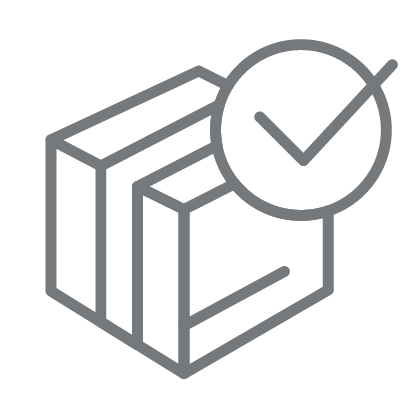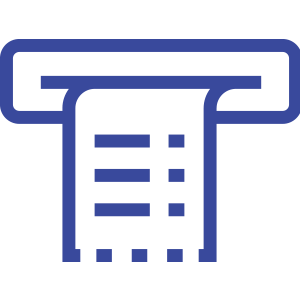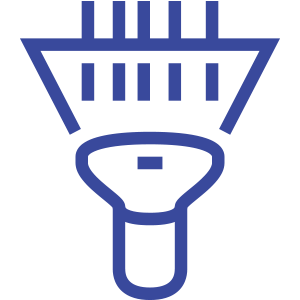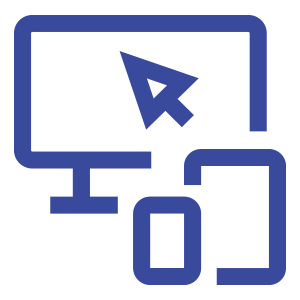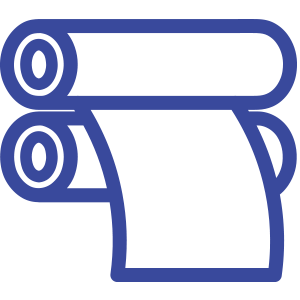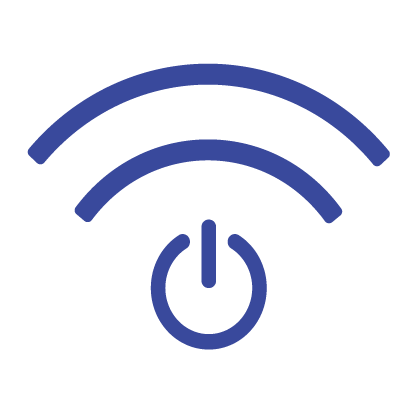Barcoding, a form of keyless data entry facilitating automatic identification and data collection (commonly referred to as auto-ID), originated in grocery stores and has since extended to use in doctors’ offices, law firms, post offices, retail stores, security applications, car rental returns and countless others. Barcoding and related technologies have been used in manufacturing companies for shipping and receiving operations for more than 40 years. But even in these more traditional settings, barcode applications have spread throughout the enterprise to include warehousing, accounting and customer service functions, time and attendance, and package delivery, as well as the assembly line operation itself.
In all of these applications, the motivation to begin barcoding is the same: improve data management
and accessibility and reduce costs. In the 1970s and 1980s, the increased use of computers in
commercial and industrial companies fueled the need for improved data capture. Companies hired
armies of data entry professionals tasked with entering repetitive information into network terminals.
In the 1990s, this need for immediate and accurate reporting was compounded with the introduction
of just-in-time inventory tracking, build-to-order manufacturing and supply chain management
practices. Today, many manual data entry tasks have been replaced by barcoding.
The widespread acceptance of barcoding over the past four decades has led to the development
of numerous industry standards by major industry groups, such as AIAG (automotive), EIA (electronics),
HIBCC (healthcare) and HAZMAT (chemical) to name a few. Such standards ensure universal
compliance and easy identification of product shipments among trading partners in the supply
chain as well as ensure that product (such as hazardous chemicals) is handled properly to prevent
injury or loss of life.
Benefits of Barcoding
IMPROVED DATA ACCURACY
Improved data accuracy is the single most common motivation for implementing a barcode system. Often the backbone of operations, data entry enables a company to produce accurate reports and predictions about future needs and actions. With data entry playing such a critical role in a company’s operations, it is important to identify the extent to which data entry errors are tolerated.
Companies with integrated barcoding systems that enable users to scan barcodes rather than type numbers are commonly achieving 99 percent data accuracy. For companies in which data errors are a mere nuisance, the difference between 85 percent and 99 percent may not seem that extreme. But for organizations in which data entry errors are catastrophic, such as hospitals, crime labs and manufacturing companies, the goal is 100 percent accuracy. Barcoding is the most cost-effective tool that these organizations must ensure data credibility and thereby greatly reduce the impact of human error.
EFFICIENCY BENEFITS
Besides providing near-perfect accuracy, barcoding also enables users to work faster, without sacrificing accuracy. When factoring in the time it takes to correct simple data entry errors, it is easy to see the improved efficiency that comes with barcoding. In addition, by providing computer systems the capability to “see” exactly what is happening within an organization, barcodes enable instant conversion from physical actions into digital transactions. This conversion of former manual tasks to electronic processes occurs in real time, increasing efficiency and allowing management to make decisions based on current data and personnel to be employed in other, more productive areas. While the time saved in data entry operations is easily recognized, the true efficiency improvements emerge when barcoding capabilities are extended to other areas of the organization, resulting in functional automation. This automation greatly simplifies information collection, processing, and tracking.
CONSISTENCY
Barcoding, particularly in fast-paced industrial environments, enables consistent and predictable operations for enhanced product quality by combining data management functions and preventing bottlenecks at data entry stations. Auto-ID systems usually operate at a defined pace, either self-determined by the printer’s maximum speed or triggered by the action of another device. For instance, in an assembly line, operations that were previously slowed by congestion at the point of data entry can now progress smoothly through a system of automated print-and-apply labeling machines and fixed scanners. In addition, employing standardized barcode symbologies and compliance labeling ensures that barcode information is captured and relayed in a manner that is universally understood and accepted.
IMPROVED INVENTORY AND ASSET MANAGEMENT
Barcoding can help any company get a handle on resources. Companies are routinely barcoding assets, such as manufacturing equipment, computer hardware, office furniture and tools, in order to record the number of each item, as well as the condition, color, features and designated user. Libraries around the world place barcodes on books to track borrowing history. Likewise, automotive fleet owners, public transportation agencies and rental car companies use barcodes to track detailed maintenance records for each vehicle. Manufacturing companies have similar applications in place to track both resource and finished product inventories.
Many companies complete the manufacturing process by affixing a label to the finished product, container, or pallet. This label often contains very specific information about the product in both bar-coded data and human readable text. The human-readable portion of the label is likely to describe the product characteristics, the packaged quantity, and the names of both the manufacturer and the customer, if known. The barcode contains internal information such as production line number, date of completion, materials used, serial numbers and miscellaneous quality control information. By scanning the label in the shipping department, the company can identify the exact inventory, in real time, as well as the precise date and time that any product leaves the warehouse.
Cost / Benefit Analysis
Besides the cost of the equipment, including the printer, scanner and media, the cost justification of an auto-ID system can be a tricky computation and is dependent on a company’s commitment to widespread implementation and acceptance of the barcoding technology. Barcoding only generates a profit when supported by improved processes. When considering barcode implementation, every possible process improvement should be evaluated. There are some obvious improvements that can be achieved by implementing auto-ID systems, such as placing barcodes on retail goods to spare employees from manually entering each product’s price or serial number. There are also several new capabilities and controls that appear from the improved data management achieved by implementing a barcoding system, such as enterprise resource planning (ERP), wireless networking options and radio frequency identification (RFID) smart labels (adhesive label embedded with an ultra-thin RFID tag “inlay” in which digital data is encoded and then captured by a reader using radio waves).
The initial cost savings companies discover after implementing an auto-ID system include labor cost reduction, improved customer service and supplier response times, better capital and inventory management, more efficient space management and lower equipment costs. In addition to the apparent savings, each of these areas also produces several hidden savings that must be considered during the cost analysis, though the answers may not surface until the implementation is complete. Once the data entry on the production line is automated, can production be sped up? If we create unique barcodes for each product, can the company fulfill customized solutions? Once inventory is monitored in real time, can we trim warehousing costs? These are just a few examples of the hidden gains resulting from barcoding. Several other opportunities will emerge as the use of auto-ID gains synthesis with operations.
Barcode Printing Technologies
The variety of technologies available for barcode printing can be overwhelming. Further complicating the decision is whether it is better to invest in a barcoding system or to purchase pre-printed barcode labels.
ON DEMAND VS. PREPRINTED LABELS
Thousands of companies have benefited from ordering preprinted barcode labels from service bureaus rather than investing in a barcoding system. Preprinted labels are useful in operations that require only a low volume of identical (i.e., fixed, non-variable data) labels, often with extensive use of colors or graphics.
However, companies that start with preprinted labels quickly discover the limitations of this solution option. Besides restricted flexibility, the use of preprinted labels prevents companies from including variable customer data or combinations of text and barcode information. As a result, most companies find the financial commitment of printing on-demand barcodes worth the initial investment because of the added value from printing customized information on each label. For many applications requiring high-volume, mission-critical labels, the added cost of preprinted labels quickly exceeds the cost of the entire system. To the surprise of many barcoding novices, most of the companies that order preprinted labels also have barcoding systems. The preprinted labels are ordered with the necessary color, graphics or standardized text (such as return addresses on shipping labels) and are then fed through a barcode printer to receive customized (i.e., variable) information.
Whether a user elects to use preprinted or plain labels, media selection is critical to the success of any barcode integration. The variety of ribbons, paper, and synthetic labels and tags is too great for discussion in this document, but the barcode application, the intended life span of the label, and the environment to which the label will be exposed all have a direct impact on media selection. It is advisable to pretest a variety of media in an application before purchasing mass quantities.
Printing Technologies
Individuals new to barcoding often gravitate toward familiar technologies (such as laser printers, dot
matrix printers or ink jet printers) that are already connected to a network and, therefore, deemed
suitable for barcode labeling. While these printers can be used for some applications, they are often not
the ideal solution for professional barcode labeling. The common limitations among these traditional
office technologies include print speed and flexibility, as well as the inability to print labels that are
durable enough, or have the longevity or clarity required for all but the most basic barcoding applications.
DOT MATRIX PRINTING
Dot matrix technology uses a hammer or pin to transfer pigment from a ribbon onto the substrate
(see Figure 1). Due to the inaccuracy of dot placement and low resolution of the printing technology,
these printers are nearly unusable for barcoding.
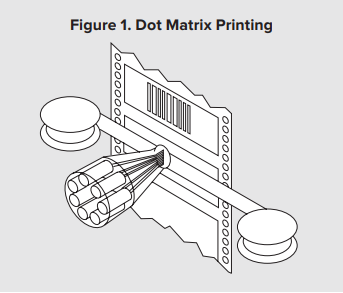
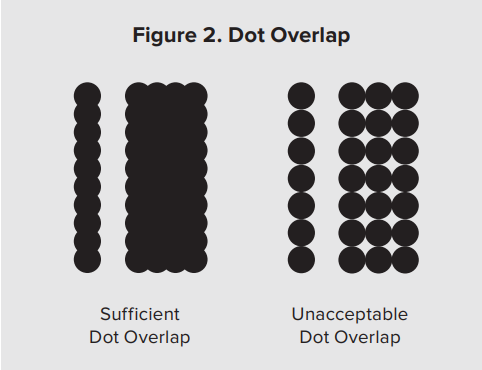
INK JET PRINTING
Ink jet printing is used primarily for printing cartons or product packages with barcodes and human readable data at very high speeds. Ink jet printers spray ink onto the label surface in either a
continuous stream, covering the entire print width with one spray, or one drop at a time (see Figure 3).
However, ink jet printing is not acceptable for most barcoding applications.
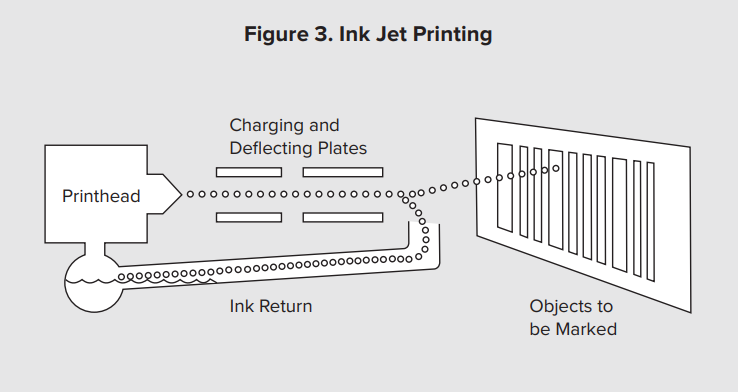
LASER PRINTING
The laser printer works much like a photocopier; it projects controlled streams of ions onto the
surface of a print drum, resulting in a charged image. The charged image then selectively attracts
toner particles, transferring the image onto the paper substrate. After the image is transferred to the
media, the heat and pressure of the fuser cause the image to adhere to the media (see Figure 4).
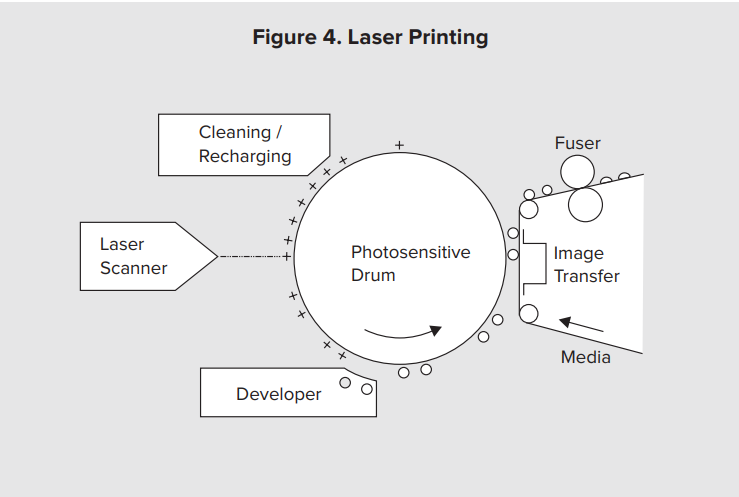
THERMAL TECHNOLOGY
The most widely used technologies for dedicated barcoding systems are direct thermal and thermal
transfer printing. While both technologies use a heated printhead to create the image on the label,
they are suited to different applications.
Direct thermal printing utilizes heat-sensitive media that blackens as it passes under the printhead
(see Figure 5). Because they print without a ribbon, direct thermal printers are noted for their
simplicity. Direct thermal printed labels typically have a considerable shelf life but are not well suited
for environments that expose them to heat, long periods of direct sunlight, or abrasion.
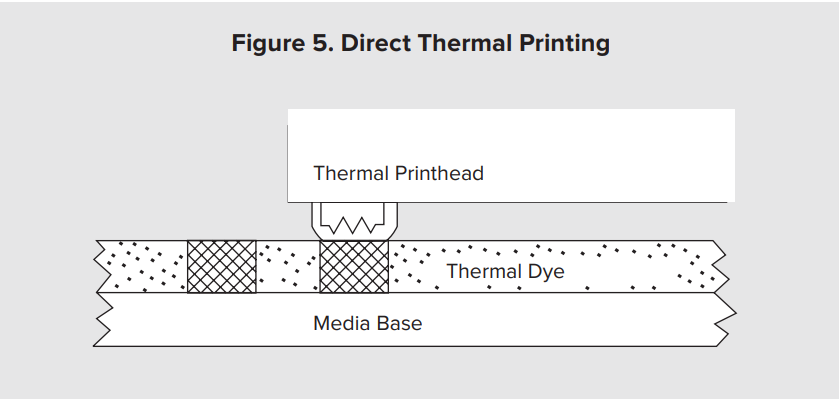
Thermal transfer printed labels are easily identified by the crisp, often glossy, printed surface.
The clarity is achieved by using a thin ribbon roll that when heated by the printhead melts onto
the label to form the image (see Figure 6). When matched with suitable media, thermal transfer
technology is not only impervious to heat and moisture, but the image cannot be rubbed off,
making the printed labels the most durable available. An additional benefit of this technology
is the continuity of the printed image. Because the color and density of the printed image is
determined by the ribbon and the resolution of the printer, thermal transfer printing produces
consistent, reliable printing on every label.
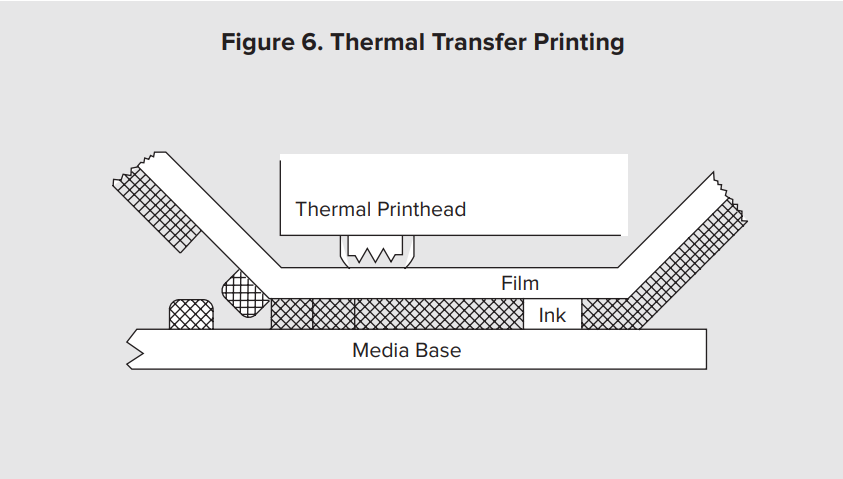
Zebra offers the world’s broadest line of thermal printing solutions — including the widest variety
of high-performance, commercial / industrial, RFID, kiosk, desktop and portable printer options
— to satisfy a full range of industrial, commercial, self-service and mobile printing applications.
Zebra printing solutions include label / tag, ticket / receipt, RFID printing / encoding and instant-issuance
card printers, as well as printer supplies and label design, printer management and ERP printing
software.
Connect with MultiSystems today and our team can help you find the right barcoding solution for your business needs.
This blog post was provided by Zebra Technologies